PAT for Windows
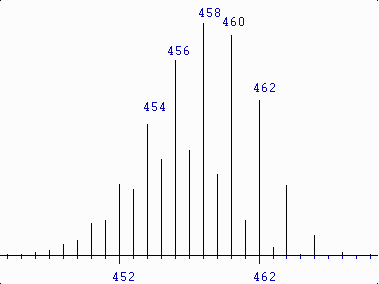 Given a formula consisting
of element symbols and numbers of atoms, for an ion observed in a mass
spectrum, program PAT will calculate the pattern of intensities which
will be produced, as a line graph and as a list of relative intensities
against mass number.
Given a formula consisting
of element symbols and numbers of atoms, for an ion observed in a mass
spectrum, program PAT will calculate the pattern of intensities which
will be produced, as a line graph and as a list of relative intensities
against mass number.
It was written by Dr. Bruce W. Tattershall, Lecturer in Chemistry at
the University of Newcastle, England.
Preface
Why another mass spectrum pattern calculator? Several are available
already as web-based applications, e.g.
http://winter.group.shef.ac.uk/chemputer/isotopes.html
http://www.sisweb.com/mstools/isotope.htm
The present author had the experience of running a taught drylab class
of about 40 students, in which all of the students were trying to calculate
complex isotope patterns using the same web-based application at the same
time. The web server concerned ground progressively to a halt, and
since it belonged to a different university, we could do nothing about
it. Our students, being experienced web users, soon discovered a
variety of alternative web applications, and spread their efforts to web
servers around the world. Some programs simply would not cope with
the examples from inorganic research which we were using as teaching exercises,
while others produced output which was much below the standard which we
aspired to. We found none which would both cope with the load of
class teaching and produce excellent output for the chemistry which we
wanted to teach.
Clearly the solution was to produce a stand-alone program which would
run in the students' PCs, rather than a server-side web-based program.
The author had written a Basic version of PAT in 1974, which he translated
to Pascal in 1985. A version in Prospero Pascal for DOS, in 1993,
added peak labelling somewhat similar to the present version, but the program
was still conversational and could display only one pattern at a time.
In 1999, the ProPascal version became unusable because of purchase of PCs
with non-compatible graphics adapters. The author therefore determined
to produce a Windows based version, using Salford ClearWin+ Fortran 90.
The newer features of Fortran allowed direct translation of pointer-based
lists used in the 1985 Pascal version for dynamic memory management, which
give the program its flexibility.
Platforms
PAT for Windows has been tested under Windows 95, Windows 2000, Windows
XP and 64-bit Windows 7
Availability
PAT for Windows may be downloaded as a compiled executable and used free
of charge, subject to the Disclaimer
shown below. The two .dll files supplied with the program are proprietary
software, which the author of PAT for Windows is licensed to distribute
with it. If the program is installed as described below under Installation,
there should be no conflict with different versions of these libraries
which you may have received with other software. The source code
for PAT for Windows is not being offered.
Built-in Help
Compiled into PAT for Windows there is extensive help on its use.
Most of this help is as follows in the rest of this document.
Introduction
Using PAT
Setup
The Elements File
Introduction
-
PAT was written originally for use in research, to enable the identification
of fragment ions of chlorocarbon derivatives according to their chlorine
isotope patterns in low resolution mass spectra. It has been used
also in work on polynuclear metal compounds, to find the number of metal
atoms in fragments, and on phosphorus selenide fragments, to find the number
of selenium atoms
-
PAT may be used as a learning tool in a taught drylab environment, to aid
understanding of mass spectroscopy
-
Students may be provided with plots of experimental low resolution mass
spectra. They run PAT to predict isotope patterns for different numbers
of atoms of elements which have several naturally abundant isotopes, and
by matching these against the patterns in the provided spectra, identify
the ions responsible for the various clusters of peaks
-
PAT opens separate windows for up to 20 patterns at a time, so that alternative
assignments may be compared with an experimental spectrum
-
The patterns are for a low resolution spectrum, i.e. peaks are assumed
to be at integer mass numbers
-
Intensities at each mass are simply summed, without regard to mass deficiency
of isotopes, which at high resolution makes different combinations of isotopes
at the same mass number appear at slightly different mass, and perhaps
be resolved from each other
-
The error in peak height from assuming perfect alignment is not significant,
and experimental low resolution patterns are easily recognised with the
aid of PAT
-
Only for an ion containing a large number of atoms of isotopes with large
mass deficiencies might the high resolution mass round to the next mass
number, making the mass numbers displayed by PAT be wrong by one mass unit.
In practical use of PAT, the author is not aware of any cases where this
has happened
-
Modern high resolution mass spectrometers include software to fit the high
resolution mass of peaks, enabling certain identification of fragment ions
in many cases. However, the amount of data involved is large, and it is
often quicker to identify isotope patterns visually with the aid of PAT,
before obtaining confirmation from the high resolution masses of particular
peaks
Setup
The Elements File
Using PAT
-
To calculate an isotope pattern, block over or delete the provided demonstration
formula C Cl 3, and type the formula of the ion in the Formula box.
Either press Enter, or click the Calculate button
-
Formulae consist of element symbols and numbers of atoms, all separated
by one or more spaces
-
If the number of atoms is 1, it may be omitted, as in a normal chemical
formula
-
The element symbols are not case sensitive: thus, Cl CL cl
(or cL) are all valid symbols for chlorine
-
What you type will appear in the title bar of the resulting pattern window,
just as you type it, providing PAT recognises it as a valid formula
-
Because the case requirements of a normal chemical formula have been relaxed
in the interest of easier typing, spaces are necessary between the symbols,
even between an element symbol and number of atoms: thus, C Cl3 is
not valid, and will raise the error message 'Element CL3 is not in
the data file'. If this happens, click OK and insert the required
space(s) in the formula, and try again
-
No group symbols such as Me have been provided: only element symbols
are allowed, when using the provided isotope file
ISTOP.EXT
-
Parentheses or brackets are not allowed
-
PAT will accept formulae containing up to 10 elements, which is far beyond
what is normally encountered
-
For each valid formula entered, PAT will open a separate window showing
the calculated isotope pattern
-
The window contains a scrollable list on the left. The first column
contains mass numbers of peaks, and the second contains their relative
intensities, with the largest normalised to 1000
-
Leading or trailing peaks with less than 1/1000 of the height of the tallest
peak, are omitted
-
In the right side of the window is a line plot of the pattern, with vertical
lines representing peaks, and the horizontal axis representing mass number
-
Descending ticks are provided on the mass axis, at intervals of 1, 2 or
5 mass units, and two of these are labelled
-
For most patterns, between one and five of the prominent peaks have mass
number labels above them, to aid identification.
The molecular ion P 2 Se 5 provides an example of a fully labelled
pattern, while for Se 7 the labels would be too crowded, so only the strongest
peak is labelled
-
In the present version of PAT, no printing facilities are provided:
the program is meant to be used interactively, and the results assessed
on the screen
-
PAT presents its pattern windows in stacks of five. To navigate between
them easily, use the drop-down list box at the right end of the tool bar,
which shows the formulae for which windows are currently present
-
If you try to generate more than 20 windows, the earliest in the drop down
list will be progressively deleted
-
You may also delete particular windows, to make space, by selecting them
and then clicking their close button. The drop-down list will be
updated automatically, and you will be returned to the most recently created
window
Introduction
The Elements File
Setup
This software will run in Windows95, Windows2000, Windows XP or 64-bit
Windows 7 environments.
The screen resolution should be set to at least 800 by 600 pixels in
Settings, Control Panel, Display. If the windows run off the bottom of
your screen, you probably have the resolution set to 640 by 480.
If you install this program in a different PC, the library files SALFLIBC.DLL
and FTN90.DLL need to be in the windows path or in the directory in which
PATW is started. These libraries are commercial products, but you are permitted
to take copies of them without charge.
The provided file of isotope data ISTOP.EXT should be in the directory
in which PATW is started. Alternatively, you may provide a customised
file of data for elements of interest to you, in the same format, and
give its name as a parameter in the command line in which you run PATW
from DOS, or separated by a space from the program name in the Target field
of a shortcut which you create to run PATW from your desktop.
Introduction
Using PAT
The Elements File
Introduction
-
PAT reads the relative abundances of natural isotopes of elements, from
a file, into memory, when it starts up, thus speeding its subsequent use
-
Because the total number of natural isotopes of all known elements is very
large, it is intended that the data file should contain only those of possible
interest to the user, and should be customised to particular uses of PAT
-
By default, PAT reads a data file called ISTOP.EXT from the directory (folder)
in which it is started
-
Alternatively, a file, in the same format, but with any name, may be specified
in the command line which runs PAT
-
This file need not be in the start up directory, if its full path is given
-
A specified file will be read in preference to ISTOP.EXT, if both are present
in the start up directory
Making a Customised Data File
-
A customised data file may be created by copying the supplied ISTOP.EXT
and altering the copy with a text editor such as Notepad
-
Only ASCII (DOS) text should be present in the file: beware of word
processors such as Word
-
The first two characters of the first line of the file are the number of
elements in the file
-
This is followed for each element by:
-
The one or two character element symbol as the first and only two characters
of a line
-
A line containing the isotope data for the element
-
The isotope data line starts with the number of isotopes, followed by,
with all numbers separated by one or more spaces, a pair of numbers for
each isotope
-
For each isotope, the first member of the pair of numbers is its mass number
(i.e. an integer) and the second is its percentage natural abundance, which
must be given including a decimal point
-
Up to 10 isotopes are allowed per element
-
Isotopes with abundance of less than 0.1% may be omitted
Group Abbreviations in a Customised Data File
-
It is possible, if desired, to customise PAT to accept two-character group
abbreviations such as Me, Ph or Bz, by entering them in a customised
data file as elements
-
PAT is case insensitive, so you cannot use capitalisation to distinguish
between groups
-
PAT may be used to find the isotope pattern for the group. Normalise
the relative intensities of the significant peaks to percentages, and enter
them in the file as abundances of 'isotopes' having the mass numbers of
the peaks
Introduction
Using PAT
Setup
Installation
Use pkunzip or Winzip, or whatever, to unzip the file patwe.zip into a
directory of its own on your PC. Make a shortcut to the executable file
patw.exe, which should stay in the same directory as the two .dll files.
See Setup for further information.
No further installation under Windows is required. The software
may be uninstalled simply by deleting patw.exe and the two .dll files.
Disclaimer
This software is produced in good faith with the expectation that it will
work well, but neither the author nor the University of Newcastle accepts
any liability for any failure to do so, nor for any damage to other software
or hardware which it might cause. It may not be sold to third parties
nor distributed for financial gain. Any reports on its use should
cite it as:
PAT for Windows by B.W. Tattershall, University of Newcastle, Newcastle,
England, 2011.
The author makes no commitment to remedy reported bugs or make suggested
improvements, but nevertheless would welcome comments from users.
They should be sent to:
Bruce.Tattershall@ncl.ac.uk
Feedback
I should like to hear about your use of PAT, and be sent suggestions, comments,
etc. As I say in the conditions of use, I do not undertake to act on suggestions,
but I certainly welcome them and will give them due consideration.
Thanks very much.
Bruce Tattershall
School of Chemistry
University of Newcastle
Newcastle upon Tyne
England
Email: Bruce.Tattershall@ncl.ac.uk
Website: http://www.staff.ncl.ac.uk/bruce.tattershall/
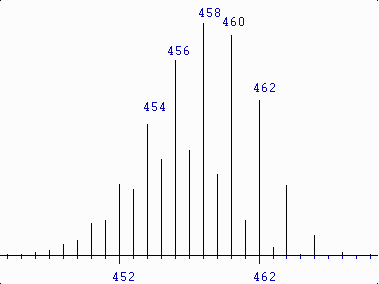 Given a formula consisting
of element symbols and numbers of atoms, for an ion observed in a mass
spectrum, program PAT will calculate the pattern of intensities which
will be produced, as a line graph and as a list of relative intensities
against mass number.
Given a formula consisting
of element symbols and numbers of atoms, for an ion observed in a mass
spectrum, program PAT will calculate the pattern of intensities which
will be produced, as a line graph and as a list of relative intensities
against mass number.