Select at the start 'Create a new database using a Blank database'
Choose a suitable name, slaves.mdb seems a good idea.
Now you need to create the table, click on the Table tab and click on New, which is your only option at this stage
You should get the New Table design view. Begin entering your fields, with appropriate values.
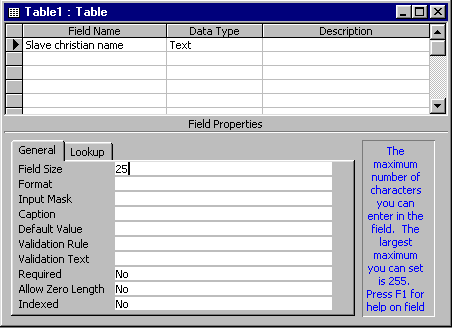
When you have finished, save the table. Give it a suitable name, such as slaves
Allow Access to create a primary key, which will normally be a unique ID number field
Click on the table view
symbol ![]() to get your new table which might look like this:
to get your new table which might look like this:
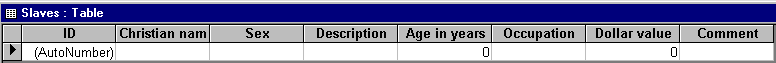
![]() You can now start entering your slave data. The table is a perfectly good way
to do this, but you may want to consider using a Form, rather than the table.
Forms are simply a better more user friendly way of entering data into a
table.
You can now start entering your slave data. The table is a perfectly good way
to do this, but you may want to consider using a Form, rather than the table.
Forms are simply a better more user friendly way of entering data into a
table.
To generate an Access
Form, make sure your new table is open, then click on New Object Autoform
button ![]() .
This should automatically generate a new form, which you should save
with a suitable file name.
.
This should automatically generate a new form, which you should save
with a suitable file name.
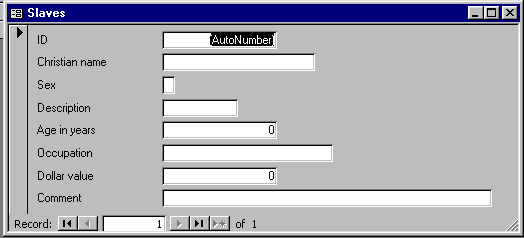
Now when you next open your database there should be a Slaves Table and also a Slaves Form. You can see the Slaves form when you click on the Form tab. To enter data, simply click in the next field or press the TAB or an arrow key.
Now I want you to enter all the slaves in William Harvey's Estate. You should then be able to calculate a frequency distribution of the ages of slaves, graph the value of slaves against their age in a scatter diagram, and work out answers to the questions:
What was the average value of female and male slaves? Answer 564.23076923 Click here for query design
What was the average value of slaves aged under 15 Answer 381.17647059 Click here for query design
What was the average value of female slaves over 18 Answer 629.16666667 Click here for query design
What was the average value of male slaves over 18? Answer 731.25
What was the total value of all the slaves held by William Harvey? Answer 22005
Count the frequency of all ages of slaves
Use Excel (Tools, Office, Analyze with Excel) to draw a chart showing the frequency of ages of the slave population