Basic Windows tasks
CONTENTS
- How to jump between windows. Hold down the ALT key and press the TAB key. An icon representing an open program will appear each time you press the TAB key. To jump to that program, simply release the ALT key.
- How to copy text. Simply select the text to be copied with the mouse, so that it is blue (or black). Then press CTRL-C (or sometimes CTRL-INS key). This copies the material into a buffer. It can then be pasted somewhere else in the document and also pasted into any other open windows application. You can use this technique in any windows application to move or copy material.
- How to cut or delete text. Simply select the text to be copied with the mouse, so that it is blue (or black). Then press CTRL-X. This actually puts the material into a buffer. It can then be pasted somewhere else in the document and also pasted into any other open windows application. You can use this technique in any windows application to move or copy material.
- How to paste text. After you have copied or cut text, move to a different place in the documents, or 'jump'to another open document or application, place the cursor to where you want to paste, and press CTRL-V (or sometimes SHIFT-INS). You can use this technique in any windows application to move or copy material.
- How to use the Scroll Bars. Each window application has at the vertical right hand side, and at the bottom, scroll bars, which enable you to move up and down a document, or along it, by simply clicking in the bar.
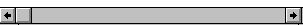 Each click takes you one page down or across. You can move more slowly by clicking on the arrows. Each bar has a grey button called a 'thumb'. If you 'drag' this button you will move about the document much faster. The scroll bars are not displayed if all the contents to a file or window are on screen.
Each click takes you one page down or across. You can move more slowly by clicking on the arrows. Each bar has a grey button called a 'thumb'. If you 'drag' this button you will move about the document much faster. The scroll bars are not displayed if all the contents to a file or window are on screen.
- How to select text.To select a block of text, move the cursor to the front
of the text, clicking once and then holding down the left hand
button of the mouse and moving it to the end of the paragraph.
It should look black (in Microsoft word) or blue. Selecting is a basic windows operation.
- Formatting a floppy disk
All your work should be done on the hard disk drive of your computer.
On the networks this will be the F:\ drive. However, you
will need to make copies of this work on a floppy disk, lodged
in the A:\ drive. All floppy disks have to be formatted once before they can be
used. Formatting eliminates any information they may have contained
before.
It is easy. You get hold of a floppy disk. You open the File
Manager (in the Main or Commonly Used Programs group). Click
on the pull down menu Disk and select Format
disk. Then follow the simple instructions on disk.
This will take about ten minutes all told. Now you can move files
from your F:\ drive to your disk in the A:\ drive
with File Manager.
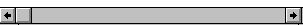 Each click takes you one page down or across. You can move more slowly by clicking on the arrows. Each bar has a grey button called a 'thumb'. If you 'drag' this button you will move about the document much faster. The scroll bars are not displayed if all the contents to a file or window are on screen.
Each click takes you one page down or across. You can move more slowly by clicking on the arrows. Each bar has a grey button called a 'thumb'. If you 'drag' this button you will move about the document much faster. The scroll bars are not displayed if all the contents to a file or window are on screen.