eSlide Project
28 November, 2021
What is eSlide?
The eSlide project is a virtual microscope for training students in the basics of microfossil identification. Originally designed at Hull University by Richard Middleton and Jane Bunting for use on Windows PCs, this new version can be used on the web making it platform independent. The project consists of eSlide software and a number of microfossil image datasets. Currently we have a test version of the software and one pollen image dataset, collected as part of the 2008 Hull University project. Other image datasets for diatoms, foraminifera and tropical pollen are in preparation.
Development of the original version of eSlide was supported by the Innovations in Student Learning fund, University of Hull.
eSlide is part of the Virtual Palaeoscience Project.
eSlide software
There are two versions of the eSlide software: Desktop and Web. The Desktop version is available for both Windows and macOS and can be downloaded and run locally. The Web version runs in a web browser on most platforms that support modern versions of Chrome, Edge or Firefox browsers.
Poster about eSlide presented at The Micropalaeontological Society 50th Anniversary Conference Nov 2020.
More detailed instructions on using eSlide in your teaching.
Try it out!
Try eSlide using one of the ready-made exercises.
Using eSlide
eSlide uses a project file, which is a simple Excel workbook, to describe an exercise or practical that students should complete. The project file specifies the list of taxa to include, the number of virtual microscope slides to create, and the composition of the slide. eSlide uses this information to create virtual slides with a random layout of images. Students work through the images, either in browser mode, making notes of the images, or in identification mode, with varying levels of help and feedback.
The eSlide interface - Browse mode
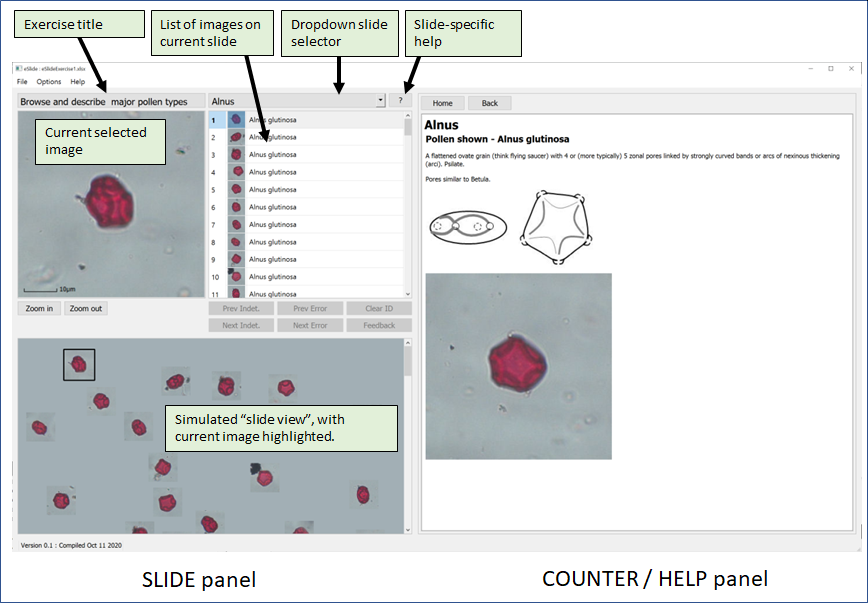
The SLIDE panel on the left shows a simulated view of the slide and microfossil images (bottom), with a englarged view of the currently selected image (top left), and a scrollable list of images on the slide (top right). The title of the exercise and drop down slide selector are visible at the top of the panel. In Browse mode the table contains the image name. The example above shows a “type slide” for Alnus, so all names are the same. The right hand panel shows help. The initial help file can give guidance on the selected exercise. The help button (?) next to the drop-down slide selected can show slide-specific help - in this case a description of Alnus pollen. The Button counter is not displayed in Browse mode.
Browse mode provides could be used in an intial exercise that asks students to examine a number of images of a type and to summarise the main identifying features.
The eSlide interface - Id mode
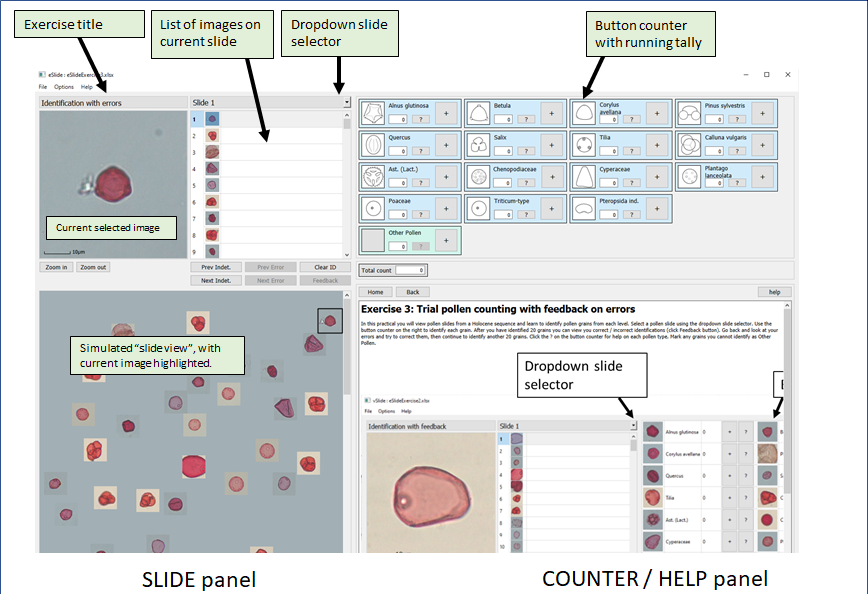
In Identification mode the right hand panel now displays a button counter. There are two styles of counter, one with images (shown above) and one without (see below). These can be changed during a session, or can be specified in the project file (e.g. to show counter with images in an initial practical, but without images in a test). Names are not initially displayed in the list of images. Students attempt to identify images, working down the list or by clicking on the images in the virtual slide. Feedback can be given after a set number of images have been identified. Feedback can be either a tick/cross to indicate correct /incorrect identification and challenge the student to go back and correct errors, or the correct identification can be given for students to check their work. Setting the feedback threshold to zero shows feedback immediately, setting it to a high number never shows feedback (ie. if using for a test / exam).
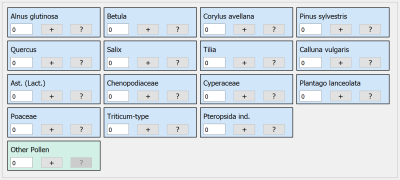
Saving a session
The current session can be saved and re-loaded to continue identifations.
Project files
Builtin exercises
The test version of the software contains five built-in exercises to demonstrate the features of the software. These are:
Type slides: Browse mode setup with 15 single-taxon slides created with randomised images.
Identification with correct name feedback: 16 taxa and 20 slides with 100 images per slide representing a UK Holocene pollen sequence. Full name feedback is given after 20 identifications.
Identification with error feedback: As above but feedback 20 identifications only indicated correct / incorrect identification (student must correct).
Identification with error feedback: As above but no feedback given. Students must count 100 grains and submit results.
Interglacial pollen sequence practical: Test students identification skills with five slides from a European interglacial pollen sequence.
Customised practicals
The download section contains an annotated project file that can be customised to develop a bespoke practical class.
Image datasets
eSlide can work with image datasets bundled witht he software and installed locally or can access images hosted on a users website. Currently eSlide contains one pollen image dataset collected by Jane Bunting and Michelle Farrell as part of the original eSlide project at Hull University covering common North West European taxa. We are working on others - watch this space!
Contact
Please send comments and suggestions to Steve Juggins and Jane Bunting.